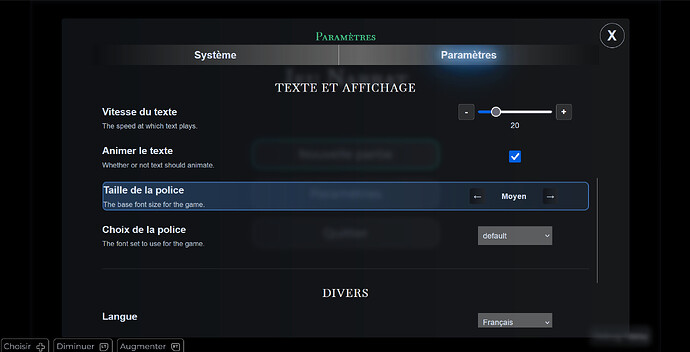I just released Narrat 4, this way games made in the Narrat Jam Summer 2025 can use the new template and improvements from the start. For new projects there is nothing to do, use npm create narrat@latest to make a narrat 4 game. For existing projects there is a migration guide if you want to use narrat 4 (mostly involves updating a few files in your template to match the new one).
New Features
Better Steam support, Steam Deck, Steam Achievements, Steam Cloud Saves
You may have heard of Lovely Lady RPG being released on Steam. Now the updates made to Narrat for this game’s release have been backported into the Narrat 4 templates.
This means you get out of the box, already setup for you:
- Full Steam Overlay support
- Native Steam Deck support
- Steam Cloud Saves support
- Steam Achievements support
- Ability to easily switch between steam and non-steam builds
- A bunch of scripts in your package.json with presets to build all scenarios you might need to build (platform, debug, steam, non-steam…)
See the updated Steam Publishing docs for more info.
Also if you haven’t played the game yet, go play it on Steam!
Localization
Narrat now has localization support built-in which makes it easy to localise your game scripts, as well as all the texts built in the engine. You can also use this feature to change the text used by default in English if you want to. see the localization docs
Reworked Settings Menu
The settings menu has been reworked to unify settings, and to add gamepad support to every setting widget. This means that as of now, gamepad (or Steam Deck) users should be able to fully navigate narrat games entirely from gamepad (minus interactive text fields, we still need to add a virtual keyboard for those):
You may also notice that the font choice has now been changed to be a list of predefined sizes rather than a slider. Those sizes are defined in CSS variables, so you should be able to override in your game to fully control the 5 available text sizes.